If you are new to the Cuisinart coffee maker and clueless about how to start this machine. Read our detailed guide about how to start Cuisinart coffee maker without hassle.
- Tone button
- Hour button
- Minute Button
- Carafe Temp/Program
- Functionalities of the Cuisinart brewer
- Clean
- Bold
- Brew-off/Auto-off
- Programmable/Auto-on
- 1-4 Button
- Why do we prefer a Cuisinart-made coffee maker?
- Programmable/Auto-on
- Brew Strength Control
- Easy to run
- Double filters
- Insulated Double-wall Carafe
- Conclusion
- Frequently Asked Questions
This article will cover its control panel, which helps you perfectly run this machine. We have picked the Cuisinart 14-cup programmable coffee maker for this guide as we believe that this is one of the famous and the perfect Cuisinart coffee maker.
So, let’s begin.
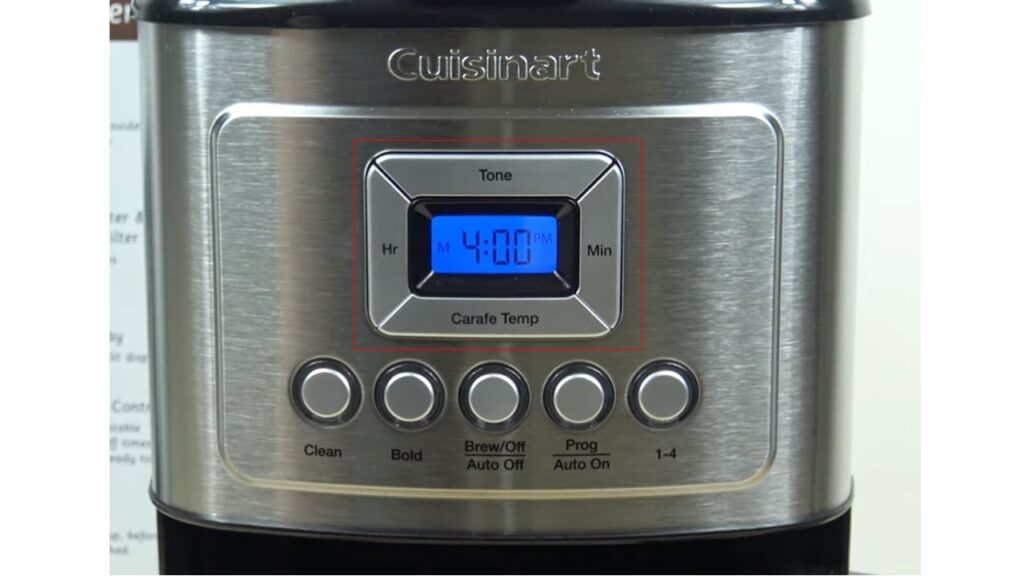
Let’s tour you the control panel of this model. The Cuisinart 14-cup coffee maker features a few buttons around its digital clock. You can see in the above picture that the tone, minute, carafe temp/program, or hour buttons are visible.
To know the function that each carries, let’s take a look at each button separately.
Tone button

This button has an on/off sound indication. When the brewing finishes, the coffee maker makes a sound indicating that the coffee is ready. Press the tone button if you don’t want to hear the sound. The control panel will show the mute sign indicating that the sound will no longer be alarmed when the brewing is completed.
Hour button

To set the time for brewing, press the “Hour Button” to select the time. All you have to do is to hold the button a little while until it flashes. After flashing the button, you can keep pressing it to set your favorite time.
Minute Button

This button is also to set the brewing time but the minute section. When you set the brewing hour, then you have to set the minute. Just hold the “Minute Button.” The number will automatically go down from 1 to 59 minutes until you free the button.
Let’s suppose you set “3” as an hour; then you have to set the minutes. Whether it could be 5, 30, or 50 minutes, if you want, you can set “0” minutes and leave it just for 3 hours. So, this is how you set the time on the Cuisinart 14-cup programmable coffee maker.
Carafe Temp/Program

If you are using the latest model, you may find the Program button instead of Carafe temp. This button allows you to choose three levels of temperature programs, small, medium, and high. It basically controls the temperature of a coffee. All you have to do is to keep pressing the button, and it will automatically choose a low, medium, and high-temperature level.
Select the high option to get the hottest cup if you want the hottest coffee. And if you’re going to keep the temperature lower, just press to set the low temperature.
Functionalities of the Cuisinart brewer
Clean

Check the first button. This machine runs on automation, and so does its cleaning function. It has a self-cleaning option giving you a convenient way of coffee experience. When you are ready to clean, press this button to start the cleaning process. You must clean and rinse the coffee maker frequently if you want a quality and intrinsic taste coffee.
Bold

This button is self-explanatory. If you want a bold cup, press and hold this button. It will bring your favorite bold coffee. And if you want a regular cup, just keep it as it is. You don’t have to press anything to get regular coffee.
Brew-off/Auto-off

This button offers two options. One is brew-off mean that if you want to turn off this machine automatically when the brewing is done, press the brew-off button to get this feature.
To set the auto-off, press and hold the button until the time start blinking. You can select the auto-off timing by pressing the hour and minute button.
Programmable/Auto-on

To set the programmable is as simple as putting a normal time. To select auto-on programmable, press the button until it flashes in. when it fleshes, go to the hour and minute button, and set the time just like we earlier discussed.
So, when you set the time and want to double-check whether it is set or not. Press the auto-on button, and it will start to set the time blinking. It means the time has been perfectly set.
1-4 Button

Suppose you want to make anything between 1 to 4 cups, just press and hold this button. No matter how full you want the water tank to be, the machine will bring just about 1 to 4 cups of coffee.

So, to start better off, open the top off, and take out the filter holder. Make sure you prepare the filter and slide in it. Slide back the filter to the top again.

And on this side, the machine holds the water window. Here, you can fill it with water as you need. If you want 6 cups, insert water to fill the mark of 6 cups.
You will also find a permanent filter that can be taken off from the top when off the top. It is really great because you can take it off anytime when you need to clean the filter. This permanent filter should be clean after every brewing to get a clean and quality cup of coffee.
Why do we prefer a Cuisinart-made coffee maker?
Cuisinart produces quality kitchen appliances, and a quality coffee maker is one of the appliances. Let’s look at each feature of Cuisinart that made us buy this coffee maker.
Programmable/Auto-on
The best part about Cuisinart is that most of its models are run auto-on. These are the most convenient features the Cuisinart-made appliances have, one of the reasons most coffee lovers like Cuisinart. You don’t have to run the coffee maker yourself in this feature. Just select the time; it will run on its own.
Brew Strength Control
We all agree to have bold coffee most of the time. Cuisinart does give the bold coffee option. You can choose bold and regular coffee just at a touching distance. Just press the bold option. It will bring the bold coffee down into the carafe. So, brew-strength control is another option people buy Cuisinart.
Easy to run
The Cuisinart coffee makers give an easy-to-run interface that enables users to get coffee hassle-free. All you have to do is to set your favorite setting and start to run. And that’s it. Your coffee is ready.
Double filters
The Cuisinart-made coffee makers come with a double filter ensuring clean coffee. Not all coffee makers have double filters, and Cuisinart has an edge on it. Those dual filters will not let in the grit in your coffee. You will enjoy clean coffee without being health risky.
Insulated Double-wall Carafe
Carafe plays a significant part in ensuring hot coffee for hours. Cuisinart comes with a stainless steel carafe that protects coffee for hours. The double-wall insulated carafe is why people opt for a Cuisinart-made coffee maker.
Conclusion
We have shown the guideline on how to start a Cuisinart coffee maker. With pictures, we display the control panel of this machine so that it can be controlled each of its buttons and functions. For more updates and information about coffee makers and grinders, keep visiting our site, and let’s know where we can help.
Frequently Asked Questions
1. Is Cuisinart run on automation?
Cuisinart 14-cup coffee maker is auto programmable. Not all Cuisinart-made coffee makers are programmable. Many of them are. Cuisinart 14-cup is one of them.
2. Is the Cuisinart coffee maker easy to run?
Cuisinart coffee maker runs on automation. It is straightforward to run. Just press a few commands, set back, and wait for coffee.
3. How fast does Cuisinart make coffee?
Depends on the model. Usually, Cuisinart coffee makers make coffee within a few minutes. It also depends on the volume of coffee. The less coffee requires the more time it consumes. The more coffee requires, the more time it will take.
4. Are Cuisinart coffee makers electric?
Cuisinart coffee makers are electric. It runs on electricity. Due to electronics, it runs fast and brews coffee in minutes.










